Customizing Vizuallist
Personalize every User's Experience in Salesforce.
Drag the Slider to see some of the changes you can apply in just seconds using Vizuallist's customization options.
Every Org is Different
Level up your User Experience and change the way your users engage with Related Lists in Salesforce by modifying the look and feel of Vizuallist to suit your business and processes.
Remove Ambiguity
Improve Context
Mutiple Layout Options
Make it easy to use
Options Galore
With Vizuallist, there are heaps of ways you can customise it to suit the needs of your users & their business processes. Some of the cool ways you can customize it include: * Change the Object Icons (Use any Lightning Design System icon) * Rename Object Labels (can be unique to each relationship) * Activate or Deactivate Relationships (I.e. during maintenance) * Mix-and-Match Layout Options for each Lightning Record Page * Set your record management options per page.
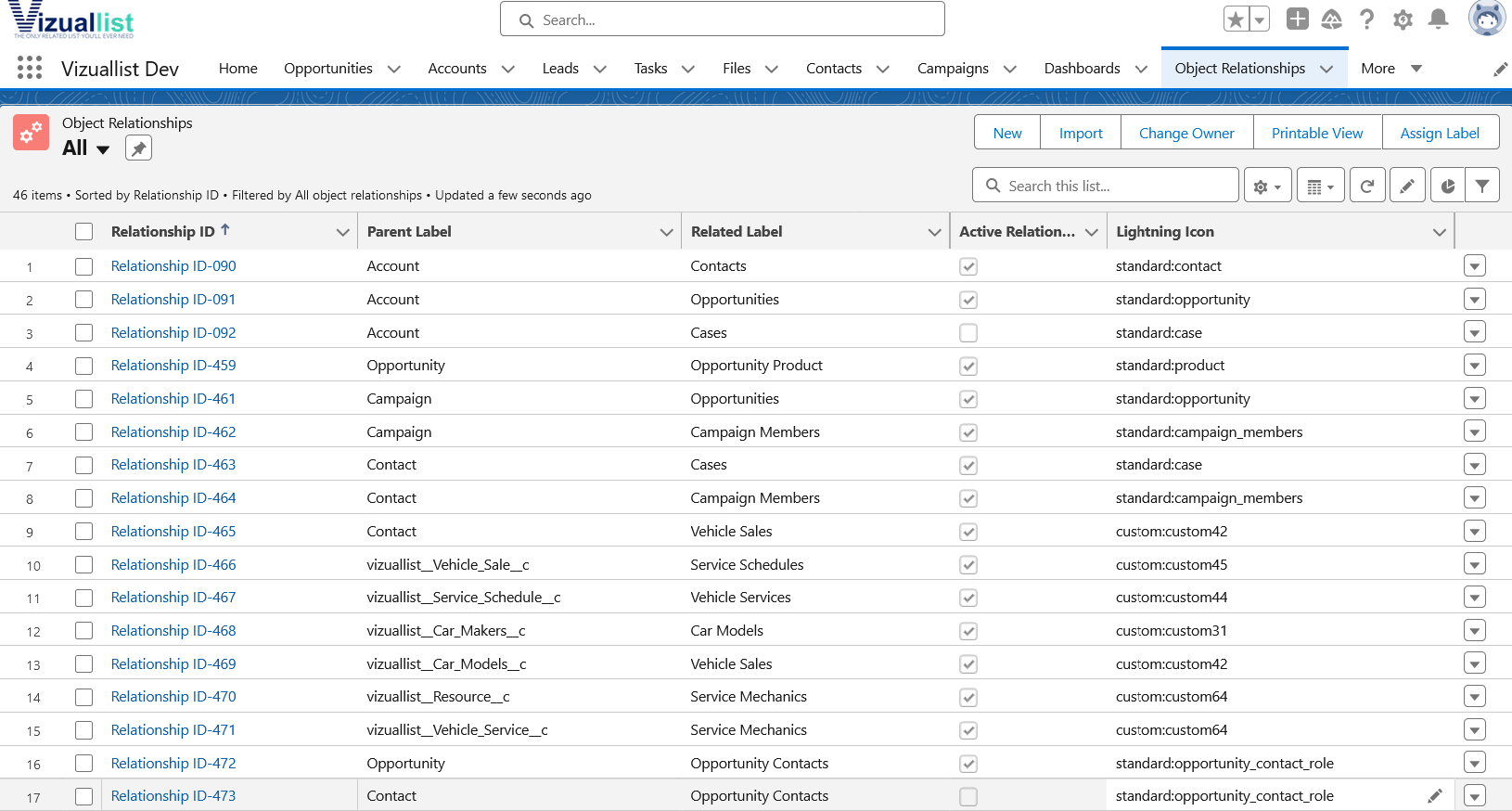
Change the Labels of Objects in the Vizuallist Tree or Combo List
Activate or Deactivate Relationships
Use any Lightning Design System Icon
Stay Focussed
With Vizuallist, you can customize each Lightning Record Page unique way your users work and engage with data in Salesforce.
Some of the record filtering options include:
> Set the default Filtered List to define the intial set of records that will be returned when a User clicks a Related Object in the Vizuallist Tree or Combo List
> Set the default Feldset to use from Related Objects that do no support Filtered Lists (I.e. Campaign Members)
> Set the maximum number of Records to display (keeps the 'noise' to a minimum)
> Order of records (5 date-based options available)
> Size of the main components (saves Users having to scroll down the main page whilst working with or viewing related records).
> Nominate the number of fields that will be displayed in each Record Card.
Layout Options
Because Vizuallist is 100% native to the Salesforce Platform, you can mix and match the 3 main components in the Lightning Record Page to suit whatever layout works best for your users.
Want to Know More?
Discover how managing your data in Salesforce just became a whole lot easier with Vizuallist.
Home
Get a high-level overview of Vizuallist and the other Salesforce services we offer.
Features
Discover how Vizuallist can improve your Salesforce environment and User Experience.
AppExchange
Explore Vizuallist on Salesforce's AppExchange and how to get it installed in your environment.
Implementation
Get a feel for how quick and easy Vizuallist is to set up in almost any Salesforce org.
Pricing
Find out how cost effective Vizuallist can be and the discounts we offer for non-profits.
Keen to see it in action?
Book a 1-hour chat with our Vizuallist experts and see Vizuallist in action.
Let's Chat

Vizuallist is an Australia-based Salesforce ISV Partner and consultancy with over a decade's experience in the ecosystem.
Reach out today for a quick chat about how we can help you derive more business value from your Salesforce setup.
Contact Details
© Vizuallist.com 2024 All Rights Reserved.