Features
Working with Salesforce's Related Lists just became a whole lot easier.
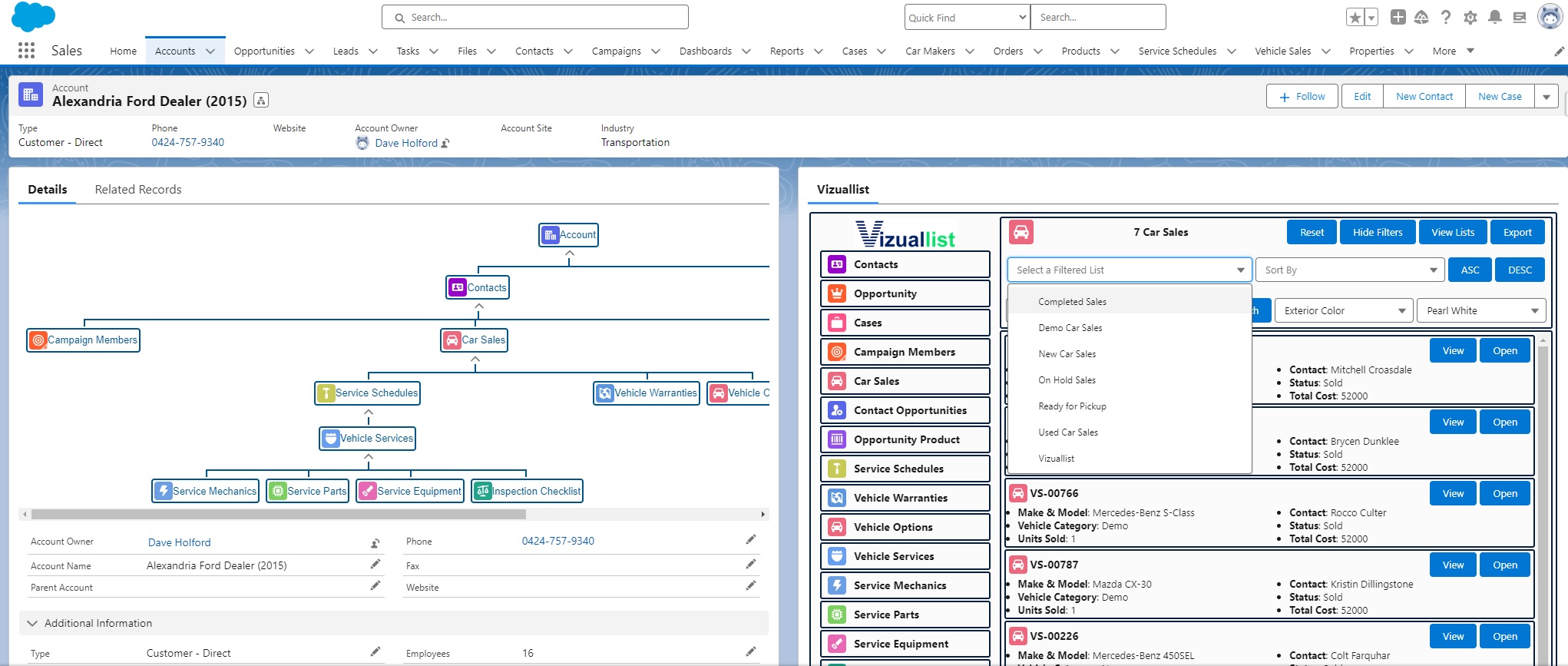
Visually represents related objects up to 5 levels deep
All-in-One compact solution that fits in a single tab
Loads of ways to drill down on & work with specific records
Shows up to 2000 records that you can filter on or edit
What is Vizuallist?
Change the way you work with data
Vizuallist offers an entirely new way of working with Salesforce data thanks to its highly visual and intuitive approach to accessing and displaying related records up to 5 levels deep. With the ability to display up to 2000 related records in one spot with just 1 click, Vizuallist will change the way you access and think about information management.
Agnostic & Secure
Searching Should be Simpler
Big Picture Context
Designed For Real people
Be More Productive
Improve Performance
Vizuallist Combo List
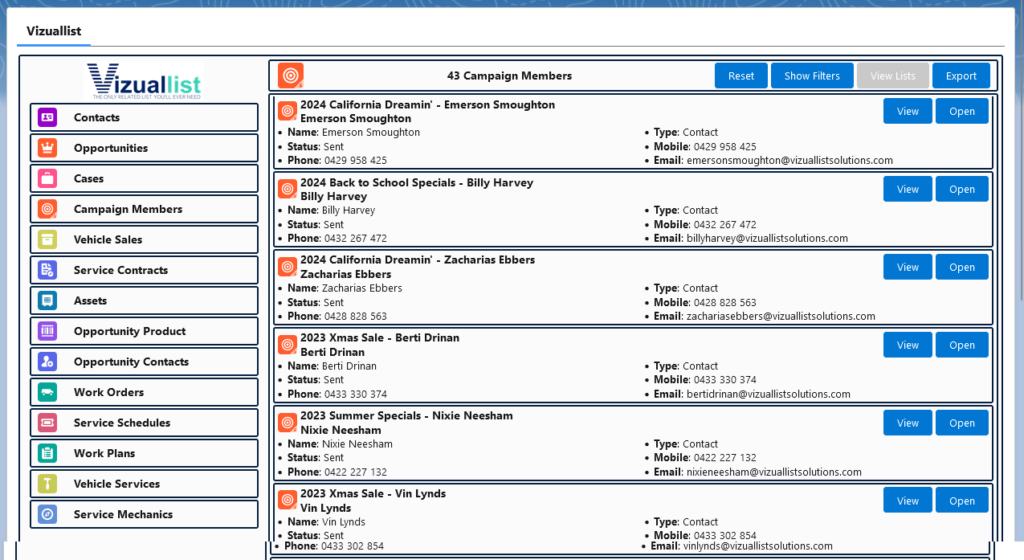
The all-in-one solution that fits in a single tab
> Shows both the Related Objects and related records list in a single, consolidated location > Fast loading. Extremely Compact. Everything you need in one place > Ideal for use on a single tab in Lightning Record Page layouts.
Find The Data You Need. Fast.
Intuitive and Logical Search capabilities
> Vizuallist dynamically updates the Search Panel every time you select a Related Object in the Vizuallist Tree
> Search by picklist values, text or by leveraging existing Filtered Lists from the selected Related Object
> Cumulative filtering means you can narrow down the results with precision
> Sort the results so you don’t have to scroll down a long list of records
> Restore the original list with 1 click to restart your drill down.
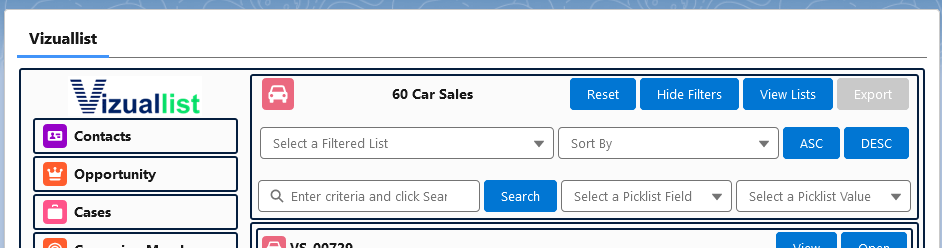
Filtered List Search
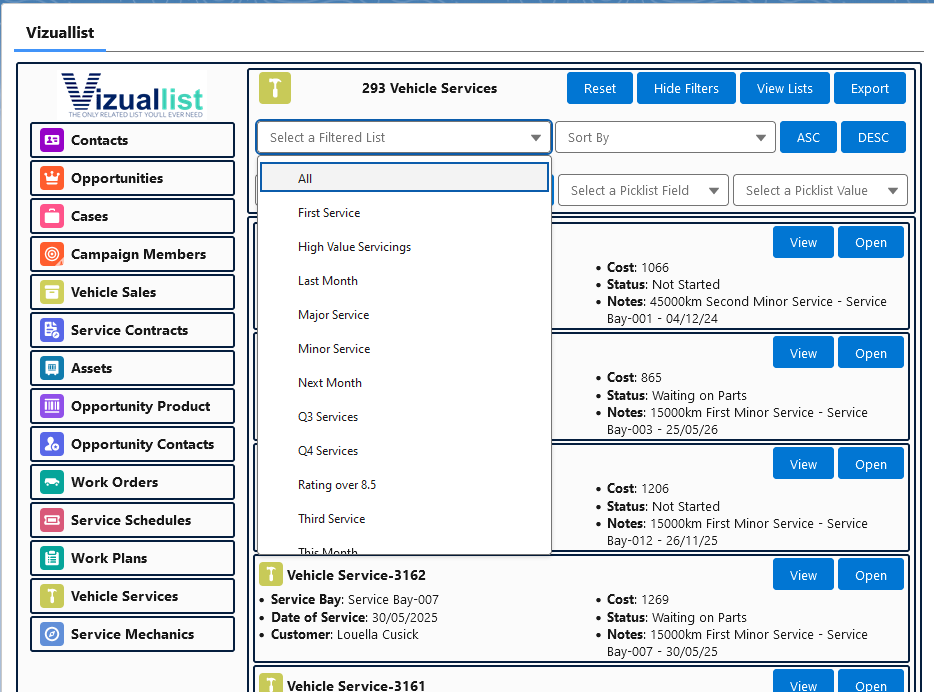
Leverage existing Filtered lists
> When User clicks on a Related Object in the Vizuallist Tree, the search panel loads all public Filtered Lists from that Object
> Select an option and Vizuallist will filter the initial records to just those that are also appear in the Filtered List
> Vizuallist even updates the field labels to match the columns in the Filtered List you selected.
Sort By any Field
Because sometimes you need to sort the data before you can work with it
Vizuallist can sort the records based on any field in either ascending or descending order.
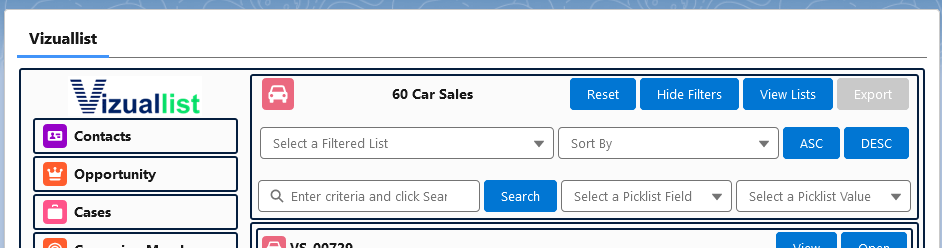
Free-text Search
Still can’t find the specific records you need?
> Just type 2 or more characters, click the Search button and Vizuallist will check every field in every record for that text, irrespective of the data type.
> Ideal for when you need a more nuanced search.
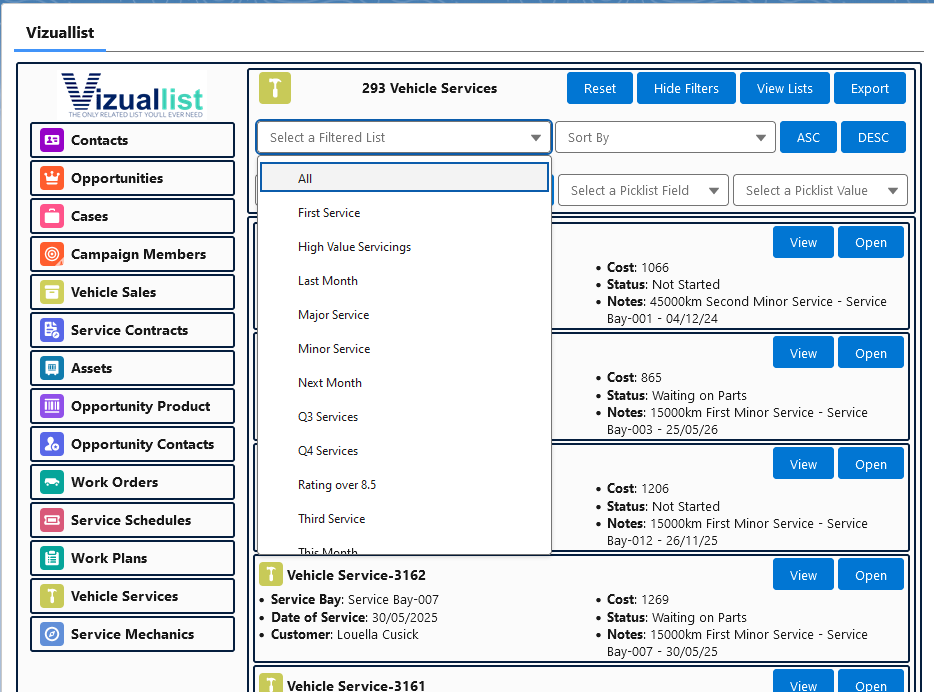
Picklist Search
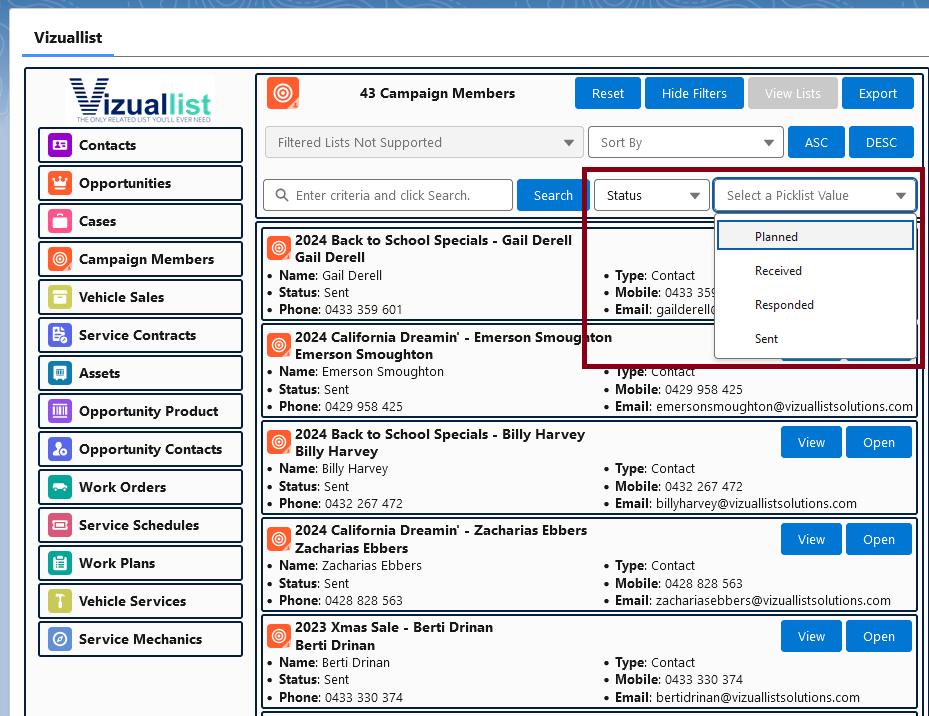
Ideal for finding similar records
> Select a picklist field and Vizuallist will retrieve the available values
> Select a picklist value & Vizuallist will filter the records to just the ones that contain that value.
Export The Results With 1 Click
Export your filtered list of records to CSV with the API Names as column headers.
Make the necessary changes in Excel, then re-import it back into Salesforce using your favorite data import tool.
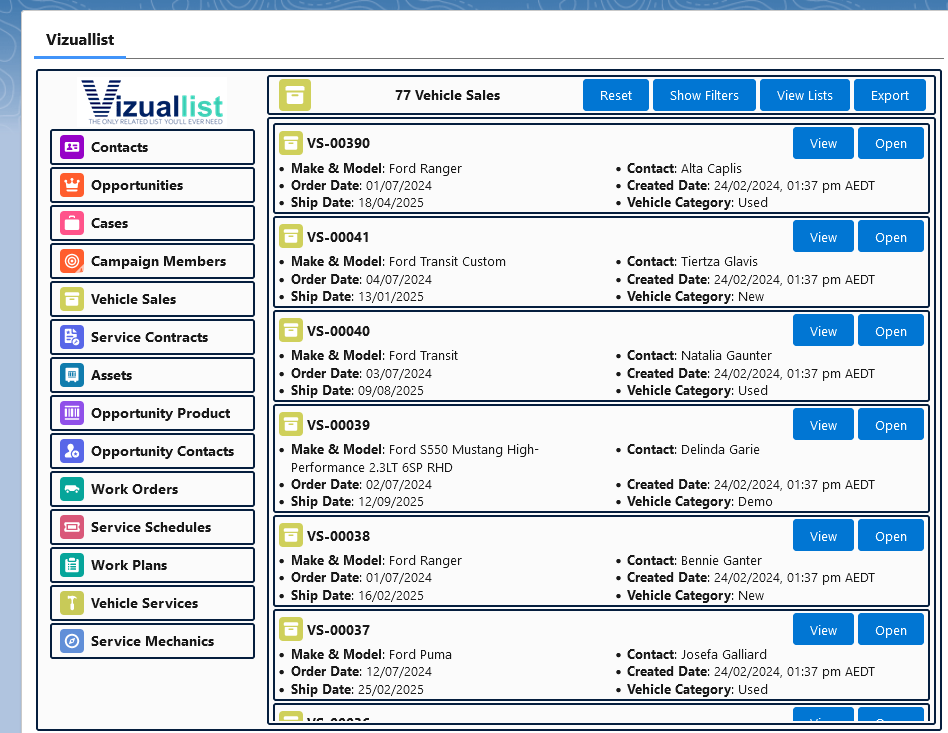
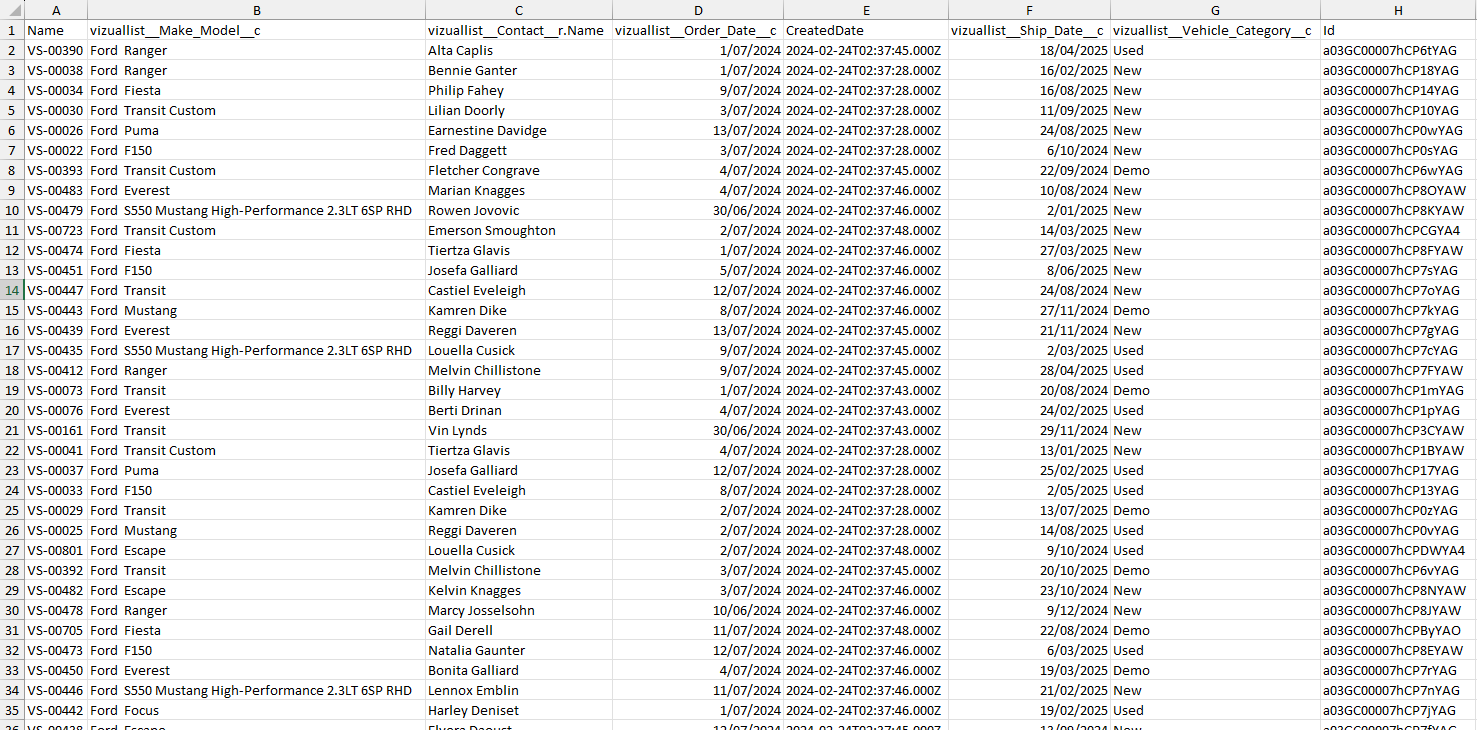
Edit on the Fly
Useful for keeping data clean, current & consistent
> Click View on any record in the list and edit it on the fly.
> Click Open button to load this record in a new tab (with its own Vizuallist Tree)
> Vizuallist respects each user’s security ensuring they can only edit the fields they’re allowed to modify.
> No more need to find and open individual records
> Perfect for keeping data current and complete.
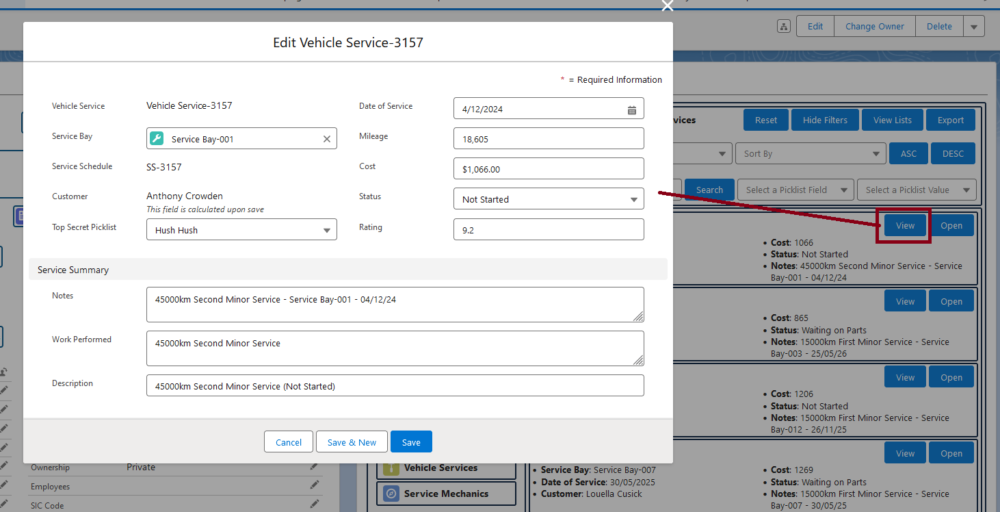
Want to Know More?
Discover how managing your data in Salesforce just became a whole lot easier.
Home
Get a high-level overview of Vizuallist and the other Salesforce services we offer.
Customizations
Learn how you can tailor Vizuallist to your data model, business processes, & corporate style.
AppExchange
Explore Vizuallist on Salesforce's AppExchange and how to get it installed in your environment.
Implementation
Get a feel for how quick and easy Vizuallist is to set up in almost any Salesforce org.
Pricing
Find out how cost effective Vizuallist can be and the discounts we offer for non-profits.
Keen to see it in action?
Book a 1-hour chat with our Vizuallist experts and see Vizuallist in action.
Let's Chat

Vizuallist is an Australia-based Salesforce ISV Partner and consultancy with over a decade's experience in the ecosystem.
Reach out today for a quick chat about how we can help you derive more business value from your Salesforce setup.
Contact Details
© Vizuallist.com 2024 All Rights Reserved.